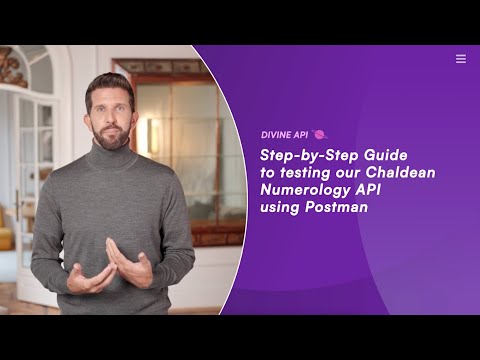
1. Securing Your API Key
To start, you need an API key. Head over to https://divineapi.com/ and register to initiate your 7-day trial.
- Select the APIs you are interested in; you can change these selections at any time. You can add or remove APIs in the future.
- Click on checkout, fill out the sign-up form, and enter your payment details on the next page.
Your trial will begin immediately. You won't be charged during the trial period, and you can cancel anytime without incurring any charges.
- After logging in, your API key will be visible on your dashboard on the API Key page ( https://divineapi.com/api-keys)
2. Importing the Postman Collection
Import our Postman collection to facilitate your API testing:
- After logging into your Postman account:
- Open This link: https://documenter.getpostman.com/view/27195761/2sA3Qs8rfV
- Click “Run in Postman” and then select “Run in Web”.
- Select your workspace and then select ‘import’.
3. Configuring Your API Request
Once the collection is imported:
- Locate the "Two Numbers Arrows" API request.
- Ensure the method is set to POST.
- Use this request URL
https://astroapi-7.divineapi.com/numerology/v1/two-numbers-arrows4. Setting Request Parameters
This API call necessitates only your API key. To find your API key.
- Go to your DivineAPI dashboard > API Key page.
- Click on “Copy” next to the API key
Notice the difference between the key, and the Access Token.
Go back to Postman to set the parameters.
- Navigate to “Authorization”, select “Bearer Token” in the Auth type, and then add the token from your Divine API profile.
- Navigate to 'Body', select 'form_data', and then add:
- api_key | Value: <Your_API_Key>
- day: “24” - Enter the day.
- month: “05” - Enter the month.
- year: “2023” - Enter the year.
- fname: “Rahul” - Enter the first name.
- lname: "kumar" - Enter the last name.
- lan : “en” - Enter the language ex. (en/hi).
- Please ensure that the bearer token is exactly the same as in your profile, with no changes in spacing or formatting.
5. Making the Request
Hit the 'Send' button to submit your request.
6. Deciphering the Response
The API's response will be structured as follows:
{
{
"status": "success",
"code": 200,
"message": "Request was successful",
"data": [
{
"number_one": 3,
"number_two": 9,
"result": "You have a habit of arguing a lot without much reason. Because of this, you will get into a lot of unnecessary fights. If the situation gets out of hand, you will land in police custody. You will be stuck in litigation and court proceedings. So, you should always stay away from such fights. If you do not, you will lose. You could also suffer financial loss. "
},
{
"number_one": 5,
"number_two": 6,
"result": "It is an important combination for success in life. The number five represents balance while the number six represents luxury. You should work tirelessly to achieve your goals. With hard work and determination, you will succeed certainly only in a matter of time. If you face any difficulties in your journey, you should check your driver and conductor number. Also, check its compatibility with your name number. If these numbers are not compatible, you will face obstacles in life. Name number 5 will be very good for you. "
}
]
}- The Two Numbers Arrows API sheds light on life patterns, challenges, and opportunities through the interplay of paired numbers.
- By testing this API in Postman, users can gain a deeper understanding of the influence of these number combinations on behavior, success, and life outcomes.
- This API is a robust tool for personalized numerological analysis, offering precise and actionable insights for both personal growth and professional applications.
- Use it to uncover meaningful patterns and guide decision-making effectively.
7. Error Resolution
Ensure your API key is correctly entered if you encounter errors, as most issues are due to invalid or missing API keys. For a comprehensive guide on resolving errors and understanding their responses, refer to our Detailed Error Guide for API Integration.
8. Further Assistance
For additional support or inquiries, feel free to contact our customer service team at admin@divineapi.com.
